In the ever-evolving world of Salesforce development, staying at the forefront requires mastering the art of Salesforce Lightning Web Components (LWC). LWC represents a paradigm shift, enabling developers to craft dynamic and responsive user interfaces with unparalleled finesse. In this comprehensive blog post, we embark on a journey towards mastering LWC, unraveling its advanced concepts, best practices, and powerful features that empower developers to create exceptional applications within the Salesforce ecosystem. Get ready to elevate your skills and unlock the full potential of Salesforce Lightning Web Components.
Let’s read on…
1. Understanding the Core Concepts of LWC
Dive into the fascinating world of Salesforce Lightning Web Components (LWC), where you’ll discover the fundamental building blocks that form the backbone of this powerful framework. LWC embraces a component-based architecture, where each component encapsulates HTML, JavaScript, and CSS, creating modular units of functionality.
Let’s take an example of a simple LWC component called “HelloWorld” to understand this concept:
HTML
<!– Example of a HelloWorld LWC component –>
<template>
<p>Greetings, {{name}}!</p>
<lightning-button label=”Click Me” onclick={handleClick}></lightning-button>
</template>
In the above code snippet, the <template> tag represents the component’s markup, containing HTML elements and placeholders for dynamic data. The double curly braces {{name}} denote data binding, allowing the component to receive and display dynamic values.
Data binding plays a vital role in LWC, enabling seamless communication between components. By binding properties or variables to elements within a component, changes in one component can automatically reflect changes in another.
Let’s illustrate this with an example:
Javascript
// Example of data binding in LWC
import { LightningElement, track } from ‘lwc’;
export default class HelloWorld extends LightningElement {
@track name = ‘Guest’;
handleClick() {
this.name = ‘John Doe’;
}
}
In the code provided, the “name” property is carefully tracked using the unique “@track” decorator. This tracking mechanism ensures that any changes to the “name” property are detected and handled automatically. When the button in the component is clicked, it triggers the “handleClick” method, which updates the “name” property to the value ‘John Doe’. As a result, the element in the template that is bound to the “name” property will instantly reflect this updated value, providing a seamless and synchronized experience.
LWC’s event-driven programming model brings an exciting level of interactivity to components. It allows components to communicate with each other through events, which act as triggers for specific actions. This powerful feature enables the creation of dynamic and sophisticated workflows. Components can respond to user interactions, trigger actions in other components, and enhance the overall user experience within the Salesforce platform.
Let’s illustrate this concept with an example:
HTML
<!– Example of event handling in LWC –>
<template>
<lightning-button label=“Click Me” onclick={handleClick}></lightning-button>
<c-custom-component oncustomclick={handleCustomClick}></c-custom-component>
</template>
In the code snippet provided, you’ll notice the presence of a button and a custom component called “CustomComponent.” These two elements are connected through an event called “oncustomclick,” which is linked to a method called “handleCustomClick” in the parent component. This connection allows the components to communicate with each other whenever the event is triggered.
By exploring these foundational elements, such as data binding and event-driven programming, in LWC, developers gain the ability to create highly interactive interfaces. Components work together seamlessly, responding to changes and triggering events that enable the creation of complex workflows. This results in exceptional user experiences within the Salesforce platform, where innovation and creativity flourish without limitations.
2. Advanced Component Development Techniques
- Creating Complex LWCs: In advanced component development, you’ll learn to build intricate Lightning Web Components (LWC) by combining smaller components. This allows you to create more significant, more powerful components with reusable elements. For instance, you can assemble input fields and buttons into a form component. This promotes code organization and ease of maintenance.
- Leveraging Decorators: Decorators in LWC enhance component behavior and performance. The “@api” decorator enables the communication between components by exposing properties and methods. This facilitates interaction among components. The “@track” decorator ensures that component properties react to data updates, keeping your components in sync. The “@wire” decorator simplifies data retrieval from Salesforce backend systems, streamlining the integration of data into your components.
- Effective Error Handling: Error handling is crucial in advanced component development. LWC provides mechanisms to gracefully handle errors and exceptions. By using try-catch blocks, you can catch and manage errors within your components. For example, when an API call fails, you can display an error message instead of crashing the application. Implementing error boundaries helps isolate errors, preventing them from affecting other components and maintaining a smooth user experience.
By mastering these advanced techniques, you’ll be able to create sophisticated and efficient Lightning Web Components. This will enhance the functionality of your Salesforce applications and deliver an improved user experience.
3. Optimizing Performance for Lightning-fast User Interfaces
To achieve lightning-fast response times and seamless interactions in Lightning Web Components (LWC), it is crucial to optimize performance. Here are key techniques to enhance performance while maintaining functionality:
- Performance Optimization Techniques: Explore tailored techniques for LWC, such as lazy loading to load components when needed, reducing initial load times. Utilize dynamic imports to load JavaScript and CSS files on-demand, minimizing the initial bundle size. Implement asynchronous rendering to prioritize critical content, enabling faster rendering and interaction.
- Efficient Data Handling: Efficiently retrieve and manipulate data in data-intensive applications. Leverage Lightning Data Service (LDS) for streamlined data access, utilizing a cacheable data layer to minimize server requests. Use the wire service for declarative data retrieval, reducing unnecessary network traffic. Employ imperative Apex calls for greater control when required.
- Browser Caching, Server-side Rendering, and Modern JavaScript: Optimize performance by leveraging browser caching, and storing CSS and JavaScript files locally for reduced subsequent page load times. Explore server-side rendering techniques to pre-render components on the server, delivering ready-to-render HTML for faster initial page loads. Leverage modern JavaScript capabilities, such as efficient algorithms and libraries, to optimize execution speed and overall LWC performance.
By implementing these performance optimization techniques, you can achieve lightning-fast user interfaces in your LWC applications, ensuring smooth and responsive experiences for your users.
4. Creating Custom Reusable Components
In Lightning Web Components (LWC), you can create custom components that are reusable across projects and within your organization. For example, a “Card” component can be built with a common layout, including a title, description, and image. This component can be used in different projects or within multiple pages of the same project, providing consistent user experiences and saving development time.
Also, to create scalable and extensible components in LWC, define clear interfaces and leverage design patterns like the module pattern or composition pattern. For instance, you can use a mixin like “Resizable” to add specific functionality for resizing components. These reusable components promote code maintainability and ensure consistent experiences across applications. Additionally, you have the option to package and publish your custom LWC components on the Salesforce AppExchange, making them available to other developers and contributing to the wider Salesforce community.
5. Testing and Debugging Lightning Web Components
Testing is crucial to ensure the quality and reliability of your LWC applications. By writing unit tests using frameworks like Jest or Lightning Testing Service (LTS), you can verify that components, such as the “ContactForm,” handle user input correctly, validate form data, and trigger the appropriate actions. Unit testing catches bugs early, promoting code quality and ensuring the desired functionality of your components.
When it comes to Debugging tools like the Lightning Web Components Inspector, it helps in identifying and resolving issues. For example, the inspector allows you to inspect component hierarchy, data bindings, and events, enabling you to track down issues like a data binding that is not updating a component’s display correctly. Additionally, implementing error logging and monitoring practices, such as using Salesforce Platform Events or third-party logging services, helps track and analyze errors in your LWC applications. By logging exceptions and error messages, you can proactively identify and address issues, ensuring smooth maintenance and continuous improvement of your applications.
Conclusion
Becoming a master of Salesforce Lightning Web Components (LWC) empowers developers to explore a world of endless possibilities within the Salesforce ecosystem. By diving deep into the core concepts, advanced techniques, performance optimization, and reusable component creation, developers can unleash the true potential of LWC and elevate their Salesforce development skills. Embrace this journey of mastery, where you can experiment, innovate, and join a vibrant community of empowered Salesforce developers who are shaping the future of user experience within the Salesforce platform.